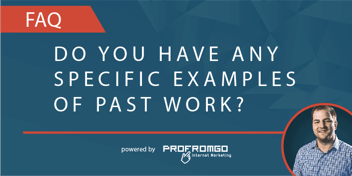If WordPress is your CMS of choice, you’ve probably spent a fair amount of time poking around its seemingly endless functionality. The blog feature is one area of the backend that can seem particularly overwhelming. With plenty of customizable features and myriad plugins, there’s really not much you can’t do. However, there are a few key components of the WordPress blog that everyone should know how to handle. Things like, how to add an image, or updating the meta description and alt text are pretty fundamental in helping your blog article’s SEO. But what about that Wordpress categories section? And what the heck are tags? Believe me, you’re not the only one who’s wondering.
A week or so ago, a client asked me what the difference was between WordPress categories and tags. Was there a right or wrong way to add them? Do either affect SEO? Honestly, the question kinda stopped me in my tracks. I mean, I’m a content strategist who spends a lot of time writing, editing and posting blog articles on various platforms, and I always make sure every post is set up to the nines—including the addition of appropriate categories and tags, but they’re just something I’ve never stopped to think about. I just know what the difference is. It’s my job to know. So, when this client asked for an explanation, I had to take some time to articulate my thoughts. What is this difference between a WordPress blog category and a tag?
WordPress Categories vs. Tags
Your company’s blog should serve as a space to engage with your audience. Yes, when set up properly, blogs can help overall SEO and drive traffic to your website, but then what? Hopefully, Your audience is visiting your blog to learn more about your company and/or find out more information about your industry, products and services, and whatever else you think is useful.
That’s why I like to think of a site’s blog as a textbook—the ultimate resource for your particular industry or niche. Think back to college and all of those overpriced, heavy textbooks. Most are divided into sections, and then further divided into individual chapters. That’s how we can think about categories and tags on WordPress. Categories divvy up your blogspace into specific sections that cover certain areas of interest, while tags serve as chapters—focusing on much narrower topics. So how do you know which is which when organizing your WordPress blog?
Categories
Blog categories should be broad enough to accommodate a wide array of various topics, yet specific enough to give your audience a little guidance when pursuing content. Your categories are a set list that appear in a little widget on your WordPress. You always have the option to add and remove categories, but they’re usually a pretty static list. Remember, there’s no “secret formula” for creating the perfect list of blog topics. They only need to make sense for your company and your audience. Need a few suggestions? A lot of our clients use any combination of the following:
- FAQs
- SAQs (Should ask questions)
- Company News
- Industry News
- Best Practices
- Miscellaneous (it’s always good to have a catch-all, right?)
A good way to do this is to think about different products and services you offer. It can also be helpful to think about your different buyer personas and what their specific needs might be. With ProFromGo, we base our categories on some of the ones listed above, and, furthermore, into various areas of our business, such as: Content Marketing, Web Design, SEO, etc. We recognize that different site visitors have different objectives, and we want to make sure they know we have the resources for their specific areas of interest.
Again, there’s no real right or wrong way to set up your categories. You can even select multiple categories for individual blog articles. There’s a misconception that search engines “punish” this kind of thing, but that’s simply not the case. For instance, I’m going to categorize this post as “Content Marketing” and “FAQ,” because, um, it’s both. If you find yourself using multiple categories for every blog post, it might be a sign that you need to narrow down your blog post topics, but that’s a conversation for another time.
Tags
Blog tags are much more flexible than categories and are used to let to let the reader know what your post is about. Think about the ways people use hashtags on social media. They let you know what the post is about, right? #CategoriesvsTags. The same holds true for your WordPress. These don’t come from a set list, like categories, and should be unique to each post. It’s perfectly fine to reuse tags, but if you find yourself constantly using the same ones, it might be a good idea to revisit your blog topics, or even think about making that tag into a new category.
Tags are a great way to define your content on a smaller scale. For instance, while I’m going to categorize this post as “Content Marketing” and “FAQ,” I’m going to tag it as “WordPress” and “Blogging,” so that readers will have a pretty good idea about what to expect. I mean, didn’t you?
All in all, don’t overthink your tags. As you go through the steps to post your article, think about its core messaging. What is this post about? Those are your tags.
Do Categories and Tags Affect SEO?
When it comes to Google and other search engines, it feels like everything factors into your SEO. However, categories and tags don’t play a huge role—at least on their own. As I mentioned earlier, categories and tags are mainly a way for you to organize blog content for yourself and your audience. Not categorizing or tagging (although it looks a little sloppy) doesn’t negatively affect your site’s SEO.
Remember, websites don’t rank as a single unit. Individual pages rank. One way you can leverage your WordPress categories is by creating pillar pages around them. In short, categorized pillar pages allow you to build a much more robust experience for your audience and show search engines you mean business. A pillar page, as the name suggests, holds up your site by providing every possible resource you have to offer on a specific topic or, dare I say, category. The best part is that it’s not very hard to do. Take your current list of categories and create a new webpage around them. These new pillar pages don’t only serve as your blog category pages, but are a great place to put general information, gated content and any other relevant materials such as whitepapers, ebooks and infographics you have elsewhere on your website.
A Few More Best Practices
While not categorizing or tagging your blog posts doesn’t necessarily hurt your SEO, over-categorizing and over-tagging aren’t a great idea. For example, don’t duplicate phrases. If you’re categorizing your blog as “Content Marketing,” you don’t need to tag it that way. Another thing to avoid is using variables of the same category or tag. Don’t tag something “Blog,” “Blog Writing,” “Blog Posts” and “Blog Articles.” It looks busy and makes search engines choose which one to rank first. Broad strokes, you don’t want your blog posts to compete for Google’s love. Keep everything organized and streamlined and you’ll be fine.
If you really want to boost that SEO, make sure you’re using appropriate headers, paying attention to your meta descriptions and alt texts, and optimizing content for your selected keywords. That’s where you can impact SEO.
Some WordPress plugins, like Yoast, will give you tag suggestions based on the keywords for which you’re optimizing. So, if you’re trying to optimize your blog post for “WordPress Categories,” that would probably make a good post tag..
Need more help with WordPress Categories and Tags? Contact ProFromGo
I’ve got your content questions covered, but there’s a whole ProFromGo team ready to help you with every aspect of your WordPress site—from design and development to SEO to outbound engagement. Contact ProFromGo to learn more about our full capabilities.