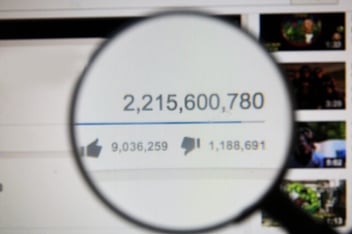If you are like most people, you use Google Maps to navigate to restaurants and shops when you are in your car or traveling out of town. However, if you own a brick-and-mortar business, do you know if it is on Google Maps for your customers to refer to? When considering local SEO to implement, having a detailed and correct Google Maps page is one of the key elements that will improve your marketing.
Start with a Search
If you search for your business on Google Maps, you will find one of two results.
- It is on Google Maps
- It is not on Google Maps
What to Do if it is Not on Google Maps
If you are a small business or a new business, it is possible that you are not on Google Maps at all. Google adds these pages from several sources including Google+ profiles and business pages, periodic sweeps of local areas and communications from business owners or customers. Only brick-and-mortar locations are on Google Maps. If you are a brand or an online only shop, you will not be on Google Maps unless you start doing business out of your physical location. Check the following if you are not on Google Maps, but think you should be:
- Do you have a local Google+ page for your business?
- Have you verified your business with Google?
- Does your business follow Google guidelines?
If you have followed the steps outlined above, and your business is not on the map, then you can add it. To do so, you need to create a new Google business page.
What to Do if Your Business is on Google Maps with Incorrect Information 
If you haven't uploaded or edited the information on Google Maps, there is a good chance that the information they have is outdated or completely incorrect. One example is that the name, address and phone number is correct but the actual location on the map is not. Another is that details about the company are missing or entered wrong.
- Ensure the business is claimed and verified to see it in the Google My Business dashboard
- Once your business is verified, click on the "Name and Address" of the location you wish to edit
- Make any necessary edits to your name, address, phone number, categories and description
- Claim and verify again if prompted to
Where Do the Results Appear in Search?
By creating a Google Maps location and a business page, you are now part of Local search. Your business will start to appear at the top of pages when customers look by location, category or your name. Besides just the listing, searchers will see a map or image beside your company name, and it may also come up in Google Maps on the sidebar. You will also appear on Google Earth if it is available for your area, and possibly in other local SEO measures that Google is working with. Those measures are regionally based and tend to be experimental so they change often.