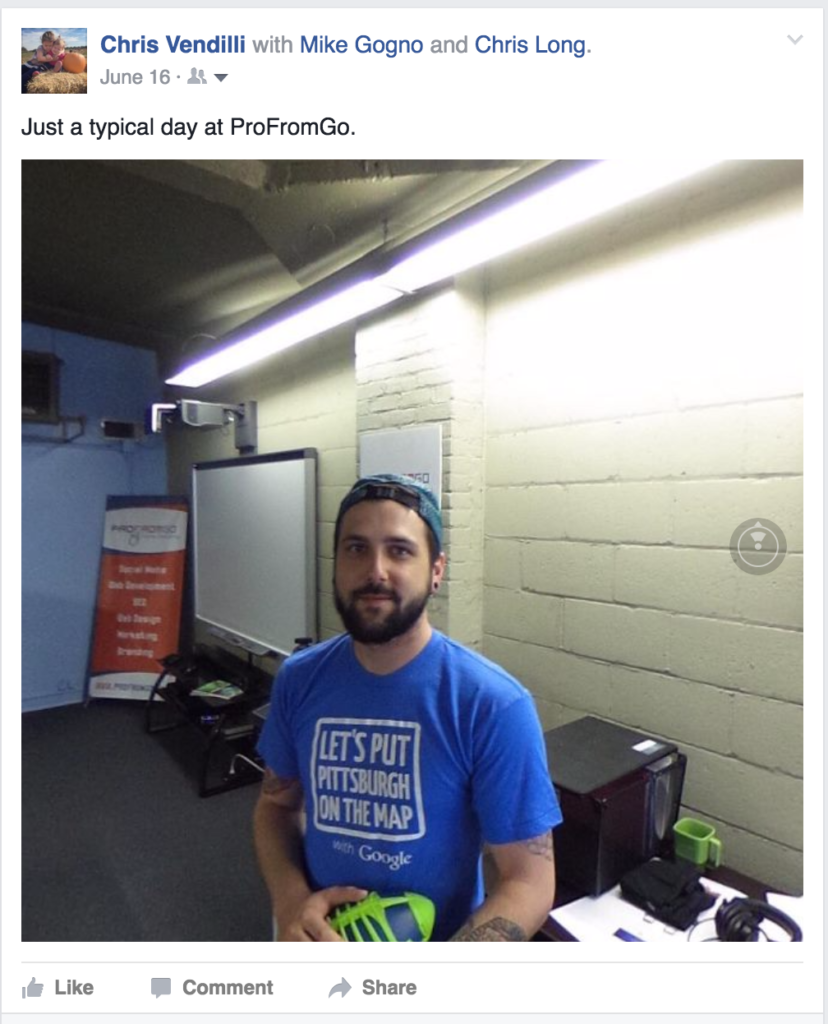One of the newest features on Facebook is the ability to post 360-degree photos. This feature, called Facebook 360, allows the user to engage their followers in a new way. You can easily give your audience that immersive feeling that they are virtually standing in your shoes, experiencing what its like to be present wherever you capture. As a business owner, you can give your followers a tour by walking in your own footsteps which adds a personal nuance to your post. While you are probably excited about Facebook 360, you may not be sure how you can use this feature to help market your business and brand. Here are some suggestions of how you can use Facebook 360 to your advantage.
Since we are about to get into some details of something very visual, fun and immersive I thought it might make sense to kick it off with a quick little example.
Here's a 360 photo I nabbed in the office and tossed up on my personal Facebook timeline (not nearly as high quality as the work we do for Google Street View using much better equipment vs the one click device used in this particular example, my Ricoh Theta S), click the image to experience Facebook 360 then come back to see more tips and ideas for how you can use this for your business (NOTE: unfortunately the image links below to Facebook 360 content will only work on desktop or in the Facebook App, not on Facebook's mobile website which is what you'll probably see if you are reading this on mobile):
If you need a quick background I suggest you check out the entire Facebook 360 site the FB crew put together here:
https://facebook360.fb.com/360-photos/
You might also be interested in joining the Facebook 360 Group:
Alright if I didn't lose you on the quick links to go get caught up on all of the awesomeness that is Facebook 360, let's talk about some cool ideas to use Facebook 360 for business. Note, this post isn't focused on "how to" create 360 degree content but if there's enough interest, we may do a follow up to share a little insight as to how we've been doing 360 VR style content for businesses and Google Maps Street View for years over at our other site Biz View 360 (hence, why I'm so pumped Facebook has recently decided to get into the 360 game).
Without further adieu, here are my tips:
1. Drive Real Life Customers into Your Brick-and-Mortar Business by Sharing a 360 Preview
Ever heard the old expression "touch before you buy?" Well, immersive 360 degree content is like "see before you touch." One of the common objections I first heard from many business owners who were trying to find a reason NOT to do a 360 degree virtual tour was "if I show them inside my business online they might think they've seen it all and won't come."
I can tell you after doing hundreds of 360 degree virtual tours and 360 degree photos for businesses all over this half of Pennsylvania, the exact opposite is true.
Our clients frequently get customers coming in and stating the reason they decided to visit was BECAUSE of the 360 degree preview they got in a virtual tour. As a matter of fact, here's a video testimonial from a few of our customers for our Google Maps Street View service and I suspect the same type of feedback and sentiment will follow once Facebook 360 gets a little more adoption:
Facebook 360 literally allows your customer to view your business through your camera's lens, but in a 3D fashion. You can show them your business without resorting to a laundry list of photos. With one shot, you can display your most popular products, your team or your service center. With these 360-degree photos, your followers will feel as if they are in your business and will be able to immediately recognize what they are looking for when they come in.
2. Give Locals a Sense of Where You Are
If you are a vendor that changes locations such as an artist at art shows, food truck vendor or street performer, you can use Facebook 360 to show people where you are with 360 content. By having the ability to "look around" it makes it easier to quickly determine exactly where you're at if its an area they happen to be somewhat familiar with. Using this tactic, it doesn't matter if you move from city to city or just down the block, your customers will be able to figure out where you're at fairly easily.
3. Offer Feedback from Your Live Event
With 360-degree photos, you can let your followers know what they are missing at your event. You can build excitement for current attendees and entice those absent to attend the current event or get tickets for the next one.
4. Give Ticket Buyers a View of their Seats
For businesses that sell seating or meeting spaces, Facebook 360 offers the opportunity to show customers where they will be sitting and the view from that location. For corporate customers buying meeting space, Facebook 360 can show the entire meeting room with one image instead of requiring them to map out a room from a group of flat images. This feature can save time when booking for individuals and groups because they will know exactly where they will be and how much space they have.
5. Build Excitement for a Future Event
If you have a future event that you need to build excitement for, Facebook 360 is a great addition to standard photos and video. You can give followers 360-image teasers to entice them to find out more about the upcoming event. These 360 images can vary from views from previous years, preparation for this year's event and previews of details of each segment of the upcoming event. Imagery in general is a great way to get people excited; 360 images make the excitement even more fun.
6. Give Customers a View of How Your Business Operates
Whether you use Facebook 360 to show off your employees or you give followers a chance to see your manufacturing floor, Facebook 360 is a great way to introduce your viewers to the personal side of your business. Employee stories make a great introduction to your business and offer your customers insight to who your company is, not just what it is.
I'll conclude with a shameless self-promotion, after all I'm a marketer at heart. If you own a business or know someone who does and you want some cool 360 degree photos to put on Facebook hire me to do a 360 degree virtual tour of your business and we will provide you with all of the following:
- Assistance claiming, verifying, and optimizing your Google Maps business listing
- A 360 degree virtual tour published on Google Street View of your business
- Some still imagery of your business that will get published to Google Maps, but can also be used however you see fit on social media
- Mention this blog post and we will give you a few hand-stitched 360 degree panoramics that you can upload as-is to Facebook to give a 360 degree viewing experience like the examples in this post
One of my favorite single panos (from a Google Street View virtual tour) that our very own resident graphic designer and photographer Mike Gogno shot was a superb centerfield view of Highmark Stadium with the Pittsburgh skyline in the distance.
You can check out this Highmark Stadium pano on Facebook below, I made the post "public" just for this blog post (just click the image below to see it on FB).
If you'd like to hire us to bring Google Street View technology inside of your business and hand over a few readymade files for Facebook 360 as well, check out our Google Street View photography services and fill out the form on the bottom of this page: