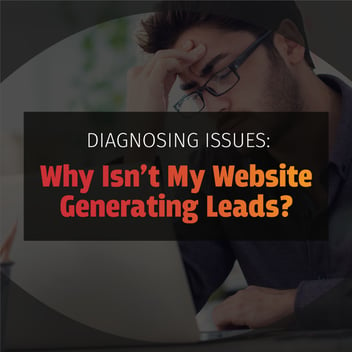I’m not going to lie to you: lead generation and conversion are daunting for a designer to think about. Especially when combined with the pressure of “making it pop”. More than ever, designers have the weight of the world on their shoulders. A designer must create a stellar-looking web design, that also encourages a user to convert.
Increased leads and conversions = happy clients, bosses, and success.
If the web design looks like something the client could have put together themselves, you will be asked, "why do I pay you"? If it doesn't generate enough leads and conversions, it doesn’t matter how cool your design looks. Talk about pressure!
The reality is that many factors go into turning a user into a lead or convert—and they do not all rest solely on the web design. In this blog post, I’m not going to talk about things like copy and audience targeting. I will focus on what you can do in your designs to help the team increase leads and conversions.
Tip 1: Consider The Design Look vs. Function
Sometimes, designers need to stop and stay focused on the end goal. It’s easy to get wrapped up in making things look nice that you forget what it is you are trying to accomplish.
Yes, there have been some very successful digital campaigns that have looked pretty ugly, but performed extremely well. And, studies have been done to understand why. Sometimes the ugly things out there just communicate better without all the noise. “ON SALE NOW” in big, bright red Helvetica is easier to see and understand than if it were in some frilly little font off to the side.
Now, I am not condoning bad or ugly design. In fact, I encourage designers to put their degrees to work on a daily basis. But, ask yourself if what you are doing will communicate the point any clearer or connect to an emotion or pain point any better.
Sometimes, less is truly more. Which means making the obvious choice may just end up being for the best.
Tip 2: Put Forms Up Top
Next, let’s talk about form placement. As a designer working in digital marketing, I understand that this can quickly get repetitive. Remember, the idea here isn’t to be the most creative or innovative—it’s to get a user to do what you want them to do.
If you try and tuck a form away at the bottom and you track user behaviors using a heatmapping tool like Hotjar or Lucky Orange, you may end up finding many users don’t even scroll halfway down the page. Putting the form somewhere inconspicuous may be costing you leads.
If the form is at the top, you know they are seeing it and have the opportunity to convert. For me, the challenge that I love is being able to work up a solution within these parameters that I haven’t done before, or style it just a bit differently. Sometimes, the results you get can be quite pleasing.
Tip 3: Emphasis and Clarity in Web Design
If you want users to see something important to them….make it known. Use text hierarchy and color to draw attention to the most important things you want the user to see first.
Is the catchy tagline more important than “Sign Up Today and Get 20% Off”? Probably not. Do you want users to click a button?
Some of the ugliest looking ads and pages are successful because the action they want the users to take, or the key selling point is in the middle of the page. It's big, bold, and in red. Again, I’m not condoning the overuse of Helvetica in bright red, but my point is that the designers (or lack thereof) in these instances made it a point to get those things noticed first and foremost.
Use fonts that are easy to read. If you get an obscure or verbose copy from the copywriter, or if you're told to use 5 different CTAs on a page—tell someone. Do whatever it takes to make it a simpler, easier experience for the user.
Tip 4: Images of People Perform Better
Images of people have been found to perform better than those without. Humanizing the products and services you offer, plus showing how they solve a problem for the end user goes a long way.
Marketing appeals to emotion. Your product or service alone may not remind a user of the pain points in their life that you are trying to solve. However, it goes a long way when a user sees people engaged with the product, or associating a lifestyle to what you are trying to sell.
Tip 5: Don’t Believe It? A/B Test it.
A/B testing will prove your theories true or false and give you valuable insight as to what worked better on a page. You can A/B test a hero image. A/B test CTA copy. A/B test CTA color. There’s numerous possibilities.
Just remember to not make sure your test isn't too broad or try to test too many things at once. Your data may be skewed and not accurately reflect what drove users to make their decisions. Once you collect data, your web design will improve. You will use your findings to make more accurate decisions, quicker in your designs that will convert better than before.
Designer’s Note
As a designer, sometimes playing in the digital marketing landscape can get a little rough. Often, we have to put our visual intuition and spatial intelligence on the backburner.
You’ll likely be asked what data you have to back your decisions—and, if you have none to start, be well-versed on UX and the elements and principles of design enough in general to speak with confidence in your choices.
“It just looks cool” isn’t going to cut it here.
While working within a box of heavy parameters can seem disheartening at first. Start by think about what you can do within those parameters. Your goal is always to make something that both looks nice and serves its purpose well. Eventually, you’ll find yourself annoyed when you don’t experience these user-friendly tips yourself online.
Once this becomes your way of thinking, you will ask a lot of questions up front about the client, target audience, and project goals. When all of this information is in front of you, it will help you make a more calculated decision about your web design. You'll consistently make designs that will make it easier for users to convert.